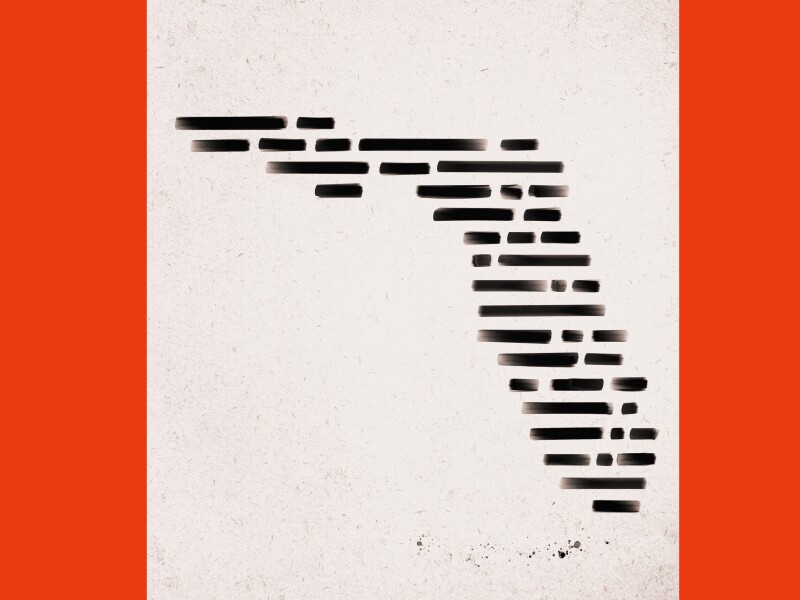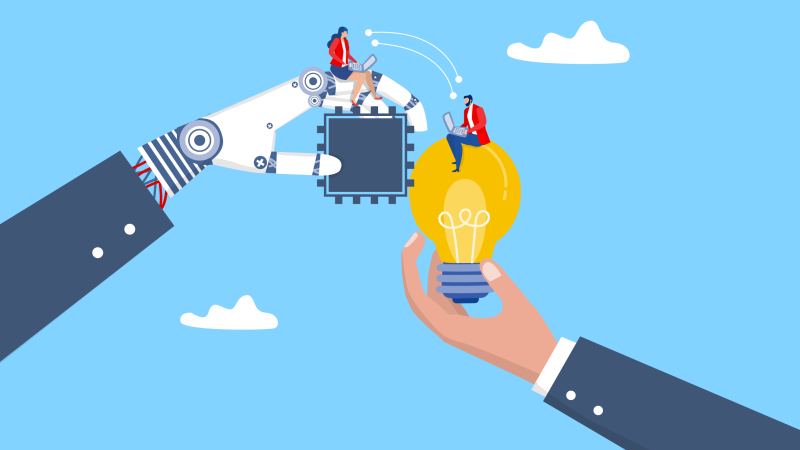At its simplest, Alfred App is a utility for Macs. You press a hotkey (the default is OPT + spacebar), a box appears on your screen, and you type the name of the application that you want.
There is no shortage of ways to launch applications in Mac OS X. You can click an icon on the dock, you can open Launchpad, you can search for the Application in Spotlight, or you could double-click on the icon in the Applications folder. Why would you want another application launcher?
The simplest reason is that Alfred is faster than most of the other options (except using Spotlight). You keep your hands on the keyboard, and typing “zot” is easier than searching for the Zotero icon in a page or three of icons that all look the same.
But the second, more powerful reason to use Alfred is that it is much more than an application launcher. Instead, you can think of it as a way to tell your computer what to do using words instead of gestures.
Alfred performs a number of actions on your computer. For example:
- typying “find Brownson Convert” finds a PDF of a book by Orestes Brownson in my Zotero library and show it to me in the file system; typing “open Brownson Convert” opens the same file (kind of like Qnotero, which Mark reviewed).
- typing “lock” locks my computer
- typing “emptytrash” empties the trash”
- typing “play don’t think twice” spins some Dylan from my iTunes library
Alfred also can perform a number of actions on the web. For example:
- typing “google my search query” searches Google
- typing “gmail” opens GMail and typing “gmail some query” searches GMail
- typing “amazon title of book” searches Amazon
If an action or search can be performed with a URL, then you can create a custom action that can be run from Alfred. For example, I’ve added custom searches for Google Books and Bookfinder. Here’s how to do it.
I use Alfred for many of these tasks everyday. So why is it so powerful? Because Alfred is just a command line. To be sure, it’s a command line wrapped in a pretty package, so you wouldn’t think that it’s a command line (and so you wouldn’t be afraid of it). And it can do only a limited set of tasks, and it gives you a lot of help to learn what it can do. But Alfred uses a words arranged in sentences (“play this” or “search for that”), rather than gestures with a mouse. As I pointed out in the first post of our ProfHacker Guide to the Command Line series, and as Stephen Ramsay pointed out in his blog posts some compelling reasons in his blog post “Life on the Command Line” and “The Mythical Man-Finger” part 1 and part 2, that’s basically what makes the command line a powerful user interface.
Alfred reminds me of Quicksilver, an app that many Mac power users had installed back in the day. Quicksilver never seemed intuitive to me, and I never hear about it anymore. (Are any readers still using it?) But the basic pattern---press a hotkey, type an action---is the same. Alfred is also similar to the Omnibox in Google Chrome (a ProfHacker favorite with tips by Kathleen, Julie, and Amy). The way you add search engines to Alfred and Chrome is essentially the same. And it’s also like Mac’s Spotlight (which powers most of what Alfred does), only with extra features baked in.
Alfred is free for all the features described in this review. Its developers also sell a powerpack which I haven’t tried. (Have any readers tried it?)
How about you? What application launchers or similar utilities do you use (for Mac, Windows, or Linux)?